a<-4 nbsp="" p="">a/2=2
a*2=8
b<-1 nbsp="" p="">a+b=5, a-b=3, b-a=-3
sin(a), cos(b)
a==b False or F
a>b TRUE or T
VECTOR
Null in SQL= NA in R
sum(a, na.rm=True) will add all values without NA
x<-c p="">names(x)<-c asters="" br="" college="" school="">
plot(x)
y<-1:4 p="">print(y) 1,2,3,4
MATRIX
create matrix
matrix(1,3,4) corresponds to matric(value in each column, rows, columns)
A<-matrix p="">contour(A) -----creates a graph for matrix so its easily readable
3D prespective plot:
persp(a)
3D perspective with less expansion
persp(a,expand=0.2)
R includes some sample data sets to play around with. One of these is
volcano, a 3D map of a dormant New Zealand volcano.contour(volcano)
persp(volcano, expand=0.2)
image(volcano) ------image function create a heat map
SUMMARY STATISTICS
http://www.ltcconline.net/greenl/courses/201/descstat/mean.htm
-
-
-
- Average value (mean)=sum(n)/n
- Most frequently occurring value (mode)
- On average, how much each measurement deviates from the mean Formula
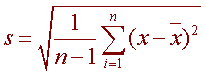 Variance and Standard Deviation: Step by StepCalculate the mean, x.Write a table that subtracts the mean from each observed value.Square each of the differences.Add this column.Divide by n -1 where n is the number of items in the sample This is the variance.To get the standard deviation we take the square root of the variance.
Variance and Standard Deviation: Step by StepCalculate the mean, x.Write a table that subtracts the mean from each observed value.Square each of the differences.Add this column.Divide by n -1 where n is the number of items in the sample This is the variance.To get the standard deviation we take the square root of the variance.
finally, Mean+sd and mean-sd is the range in which the values should lie, other are outliers.- Span of values over which your data set occurs (range), and
- Median= average of two middle values when ordered asc or desc in series (this value gives a better and robust idea of an average than mean, since it does not take outliers in consideration)
-
-
mean(volcano)
barplot(x)
> limbs<-c br="">> mean(limbs) 3.428571
> names(limbs)<-c br="" five="" four="" one="" seven="" six="" three="" two="">> barplot(limbs)
> abline(h=mean(limbs)) --horizon
median(limbs) = 4
sd(limbs) =0.7867958
abline(h=mean(limbs)+sd(limbs),lty"dotted",col="red")
abline(h=mean(limbs)+sd(limbs))
Factors
Data Frames
type<-c gems="" gold="" p="" silver="">weight<-c p="">prices<-c br="">> treasure <- code="" data.frame="" prices="" types="" weights=""> > print(treasure) weights prices types
1 300 9000 gold
2 200 5000 silver
3 100 12000 gems
4 250 7500 gold
5 150 18000 gemstreasure[[2]]=treasure[["prices"]] = treasure$prices
[1] 9000 5000 12000 7500 18000
Read files
read.csv("C:\\Program Files\\R\\targets.csv") read.table("C:\\Program Files\\R\\Infantry.txt",sep="\t")read.table("C:\\Program Files\\R\\Infantry.txt",sep="\t",header=TRUE) plot(countries$GDP,countries$Piracy) cor.test(countries$GDP, countries$Piracy)
Pearson's product-moment correlation
data: countries$GDP and countries$Piracy
t = -14.8371, df = 107, p-value < 2.2e-16Conventionally, any correlation with a p-value less than 0.05 is
considered statistically significant, and this sample data's p-value is
definitely below that threshold. In other words, yes, these data do show
a statistically significant negative correlation between GDP and
software piracy. If we know a country's GDP, can we use that to estimate its piracy rate?lm function takes a model formula, which is represented by a response variable (piracy rate), a tilde character (~), and a predictor variable (GDP). (Note that the response variable comes first.)Try calculating the linear model for piracy rate by GDP, and assign it to the
line variable: line <- b="" countries="" iracy="" lm=""> Other statistical packages that can be added to Rinstall.packages("ggplot2")